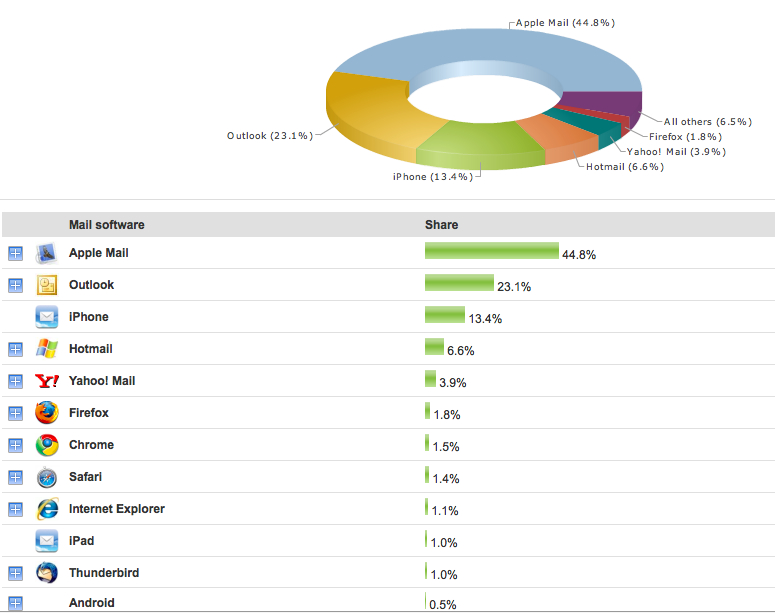Have you ever wondered exactly what your recipients are using to read your emails on?
Knowing the answer to this question will help inform the design and strategy of your campaign. Optimising the design of your emails to render in your most commonly used email clients will make your campaign stand out and hit home.
Recipients could be using Outlook, an iPhone, a Blackberry or an Android. Do you know How many of your recipients use their email client in Chrome or Safari? Have you any idea what percentage of your recipients actually use Lotus Notes?
With BrotherMailer, you don’t have to rely on paid for research, generic data or hear-say, the answers are only a click away.
Enterprise clients will find, within your campaign reports, a little ‘magnifying glass’ icon to the right of the ‘Unique Opens’ link:
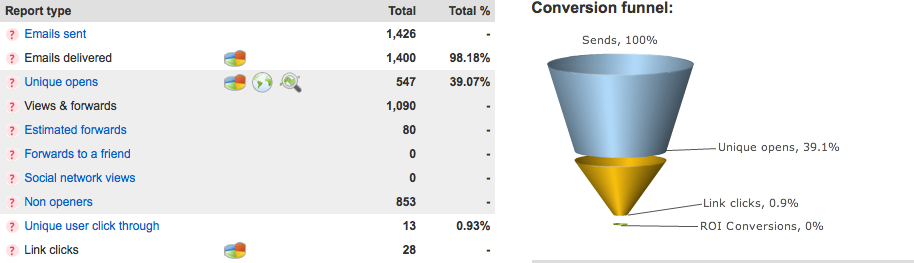
Click on the magnifying glass and you will be taken to the Email Client Analysis Tool. This is where BrotherMailer shows you a full breakdown of the email clients that handled your campaign: