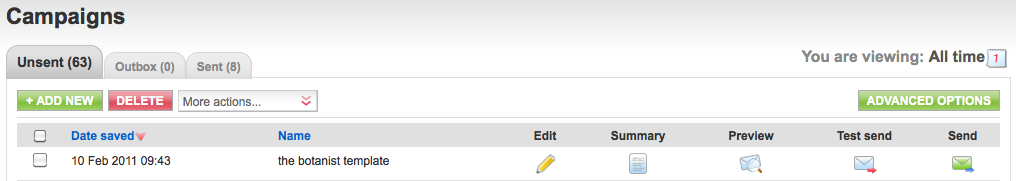As many as 19% of email recipients will delete an email unread, if it hasn’t rendered properly in their inbox.
Prevent waste by using the ‘Inbox Preview’ email proofing tool to check how your emails look when they’re delivered, in just one-click.
BrotherMailer includes a time-slashing ‘Inbox Preview’ proofing tool so you can see how your email and branding look, in over 30 key email clients, before you hit the send button.
Find the Inbox Preview tool within BrotherMailer by choosing Test Send on the My Campaigns screen, then clicking on the Inbox Preview tab: